Introduction
Website backups: why they exist and why they’re important. A lot of people tend to overlook backups, but they’re very important. A website backup guarantees that if something happens to your website, you can easily go back to a version of your website that works as intended.
What is a website backup?
Website backups are pretty self explanatory. It’s in the name. But, just in case you’re an 80 year old with no internet knowledge, I’ll explain it. Website backups are files in which the data of your website is stored in files in case of a website failure. There are several things that could cause your website to stop working, such as a virus, malware, hacking, simple human error (in coding or such), updates being incompatible with your plugins, etc.

Why you need Website Backups
Let’s say that you’re about to use a new plugin or implement new features onto your website. You do something incorrectly and all of the sudden, your website is unusable. If you website has been around for a while, now all that progress is gone. If you’ve never linked your social medias to your website and you have no way to tell your audience what’s going on, then they’re gone as well. Essentially, if you don’t back up your website, you lose your data and time you will never get back. Every moment your website spends nonfunctioning is a moment that your audience is not interacting with you.
If your website is just a blog like mine, maybe it wouldn’t be too much of a loss. Although if you manage an e-commerce business, your customers can’t purchase your products and you’re losing money.
To put it metaphorically, your website is a horse. The data of your website is hay, and the issue stopping your website from functioning is a needle. The horse (your website) eats the hay (the data) accidentally eats the needle (the error) and proceeds to die. However, if you had a magnet (a backup) and you were able to find the needle (restore your previous files without the mistake) before your horse could eat it (die), then you have a living horse (working website). As silly as the analogy is, it fits the situation.

I have personal experience backing up my website! Although my website is just a simple blog, it is important to me (and my school grades), so I was very (not) shocked when I logged in one day and found it broken. My website was hacked by a certain teacher and for a few minutes, my website was just a green page with a meme on it. Fortunately, I backed up my website twice a week and was able to restore it quickly!
How often should you back up your website?
As I previously mentioned, my website is backed up twice a week. I use a plugin and it does it automatically throughout the week. Twice a week is good, but you might need to back it up more often than that. I don’t change my website often (or at all), so twice a week is fine for me. However, if you regularly try out new features and change up your website, more frequent backups would be best for your website.
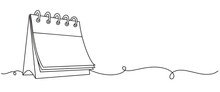
Conclusion
Backing up your website regularly is basic maintenance, and absolutely necessary. It helps with the functionality of your website, and you should make sure you don’t neglect it.
🙂
